Locating the Product Form
Select the instructions below to navigate to your main-product.liquid, product.liquid, or product-template.liquid file.
Locate main-product.liquid file
1. Starting from your Shopify dashboard, click on Online Store, and then click on Themes.
2. Click the Actions icon, then select Edit code.
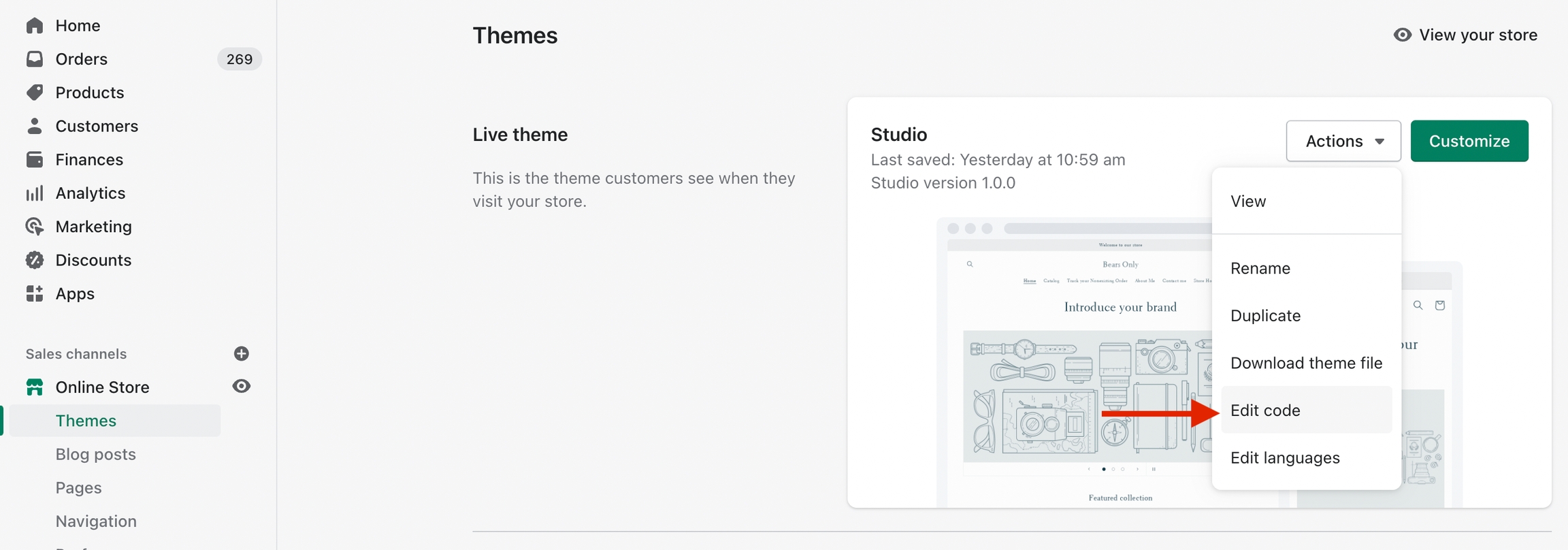
3. Click on the main-product.liquid file located within the Sections folder.
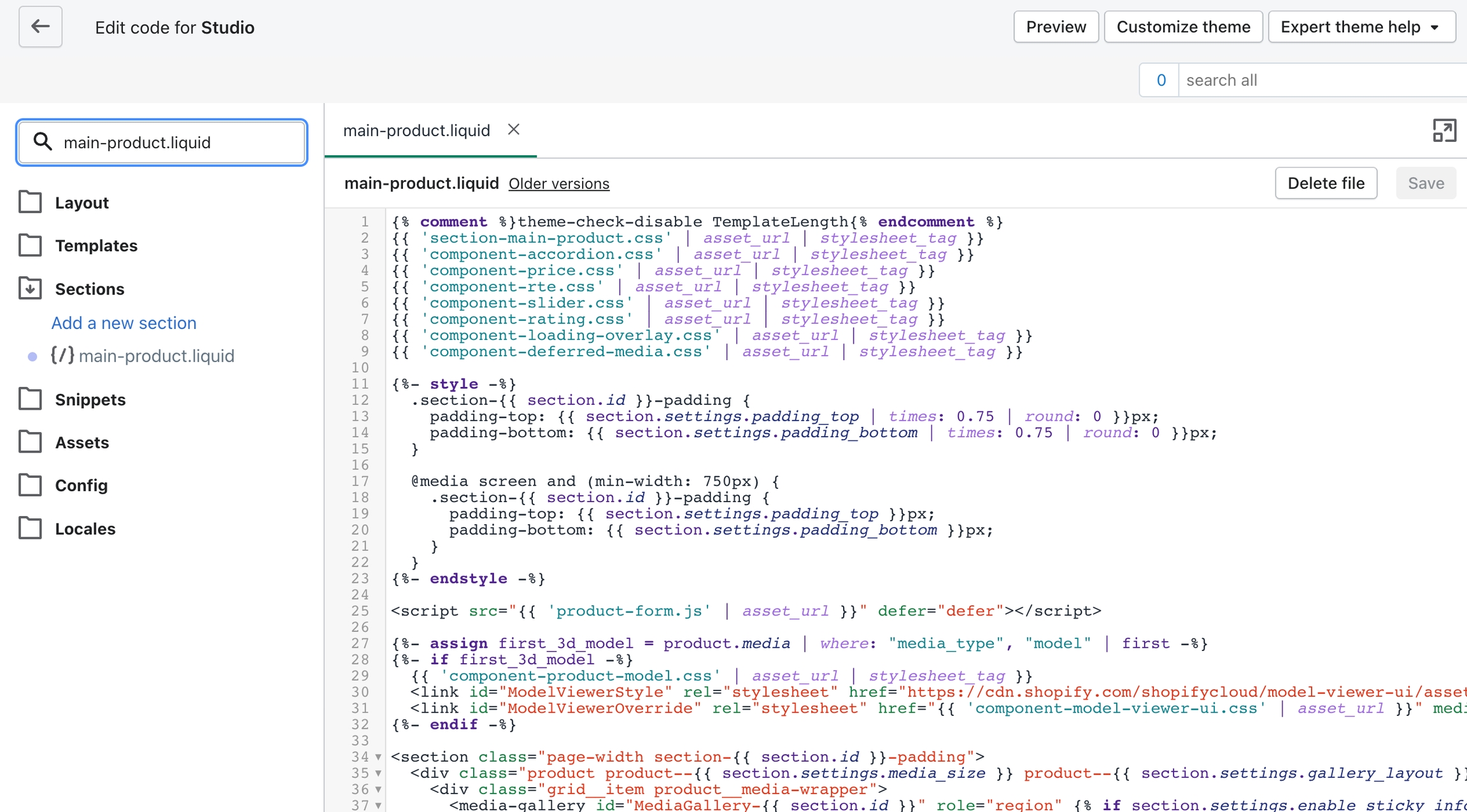
Locate product.liquid file
1. Starting from your Shopify dashboard, click on Online Store, and then click on Themes.
2. Click the Actions icon, then select Edit code.
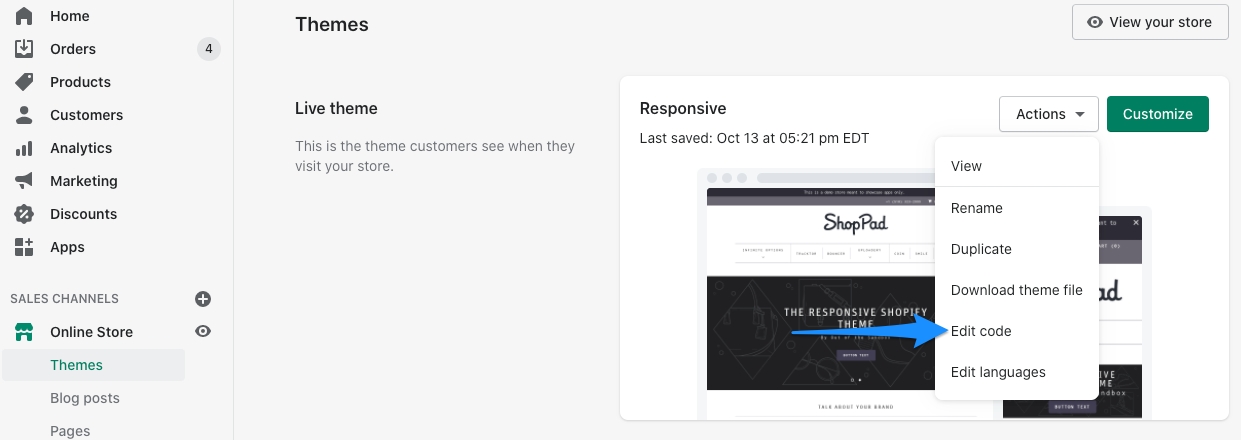
3. Click on the product.liquid file located within the Templates folder.
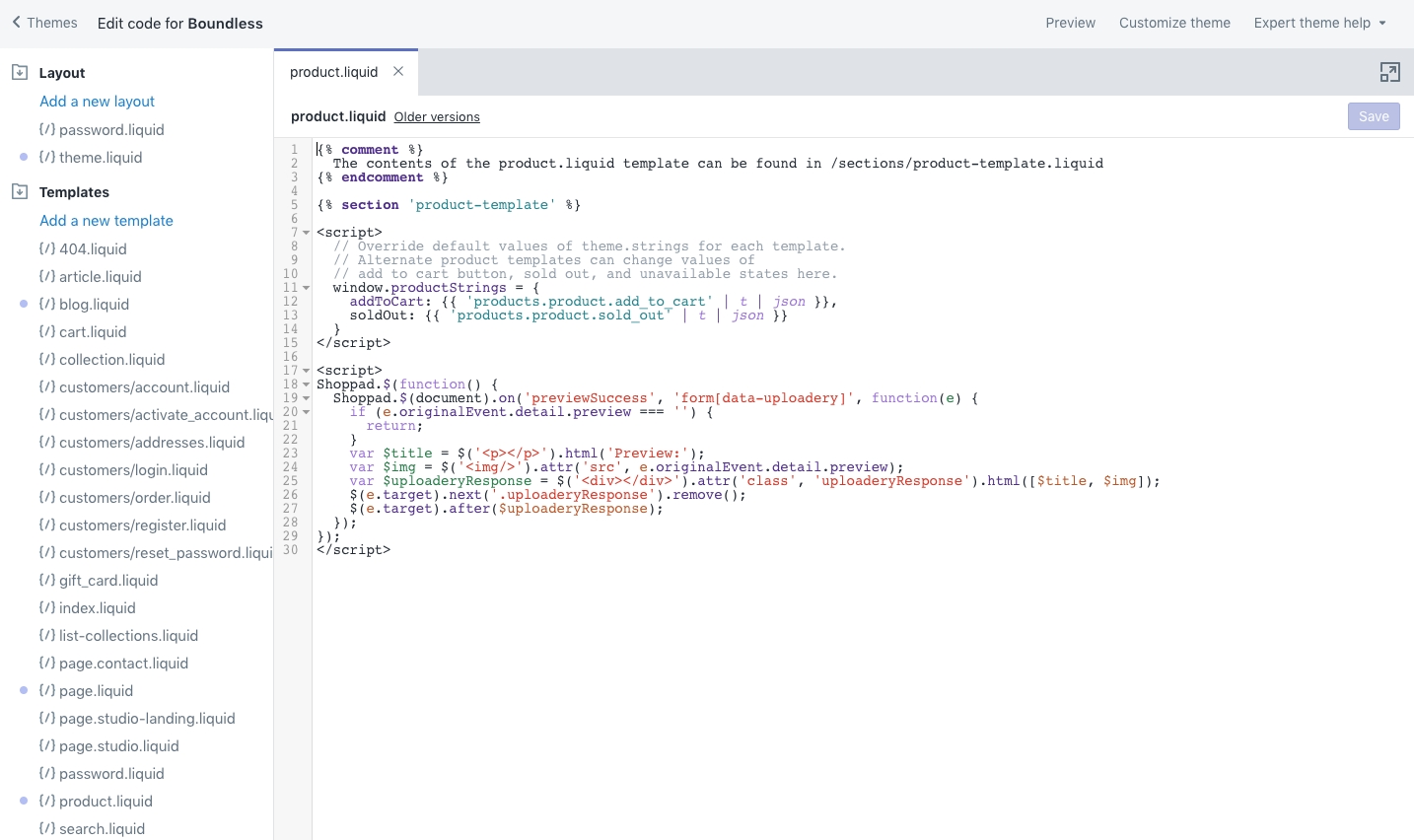
Locate product-template.liquid file
1. Starting from your Shopify dashboard, click on Online Store, and then click on Themes.
2. Click the Actions icon, then select Edit code.
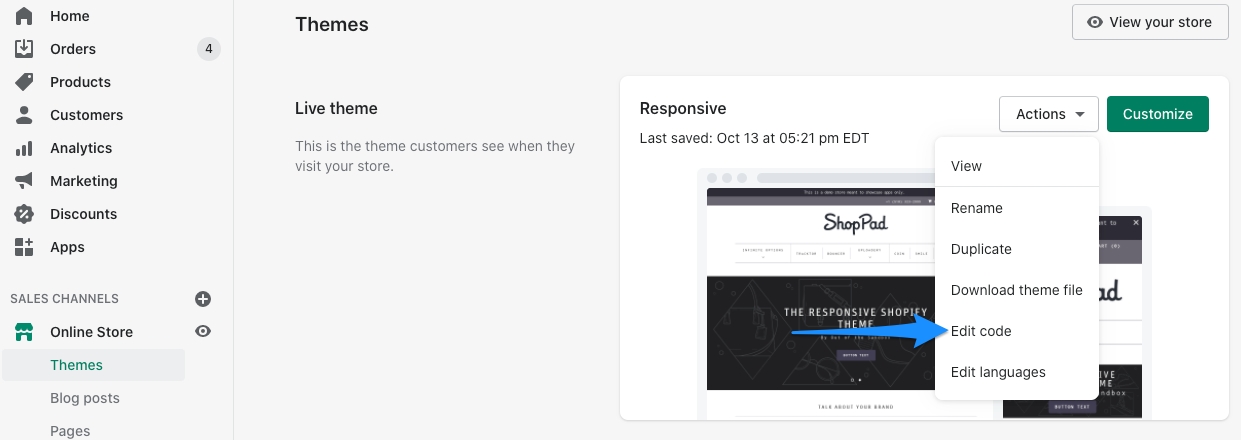
3. Click on the product-template.liquid file located within the Sections folder.
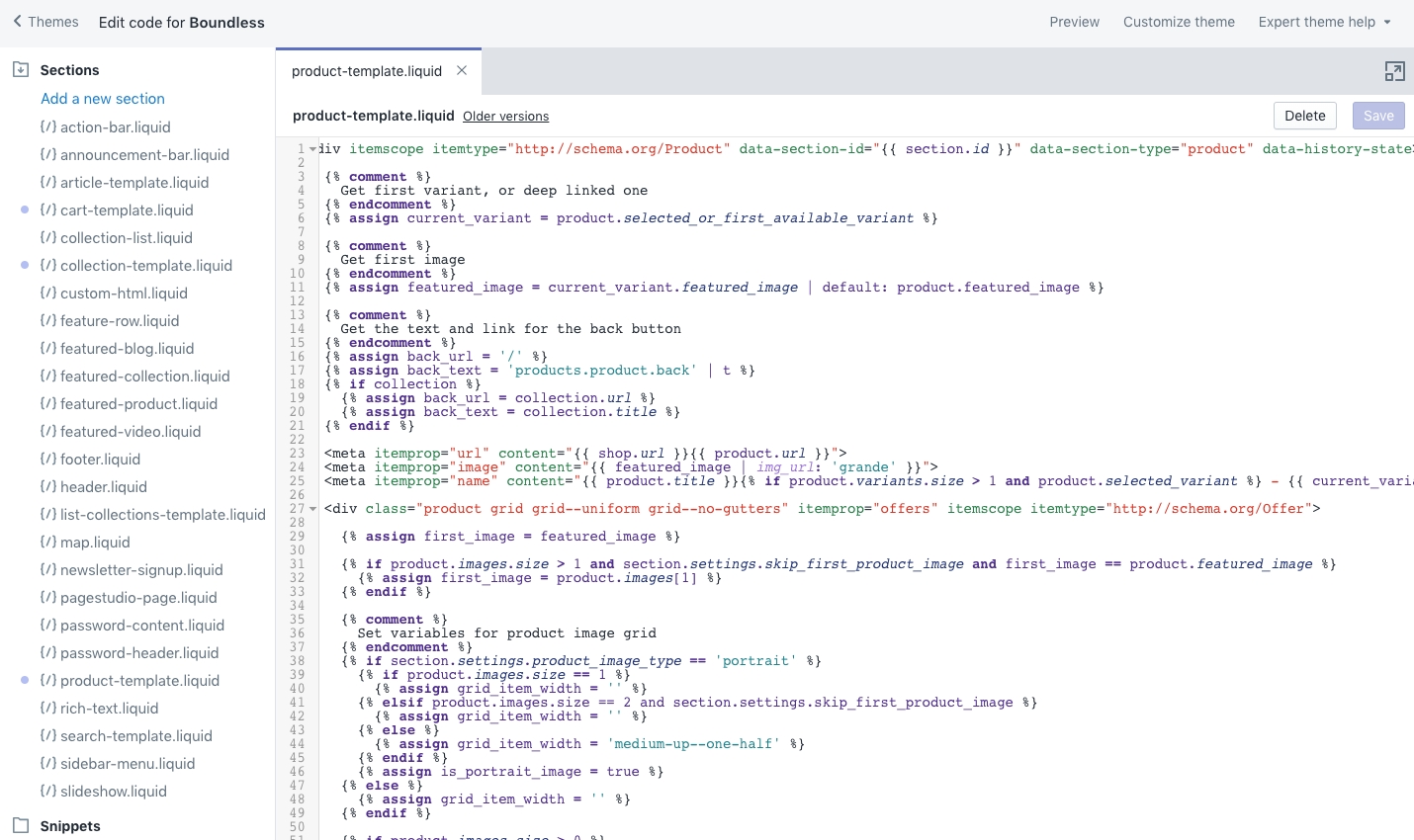
Last updated